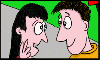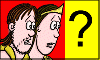“Lightbulb” – based on the old game “Tadpole”
Two teams of equal number ( or 1 person runs x2 )
Team A lines up in single file. Team B forms a circle with hands touching to space apart evenly. Then takes 1 step back.
Team A runs up to a given point, runs around Team B, back to a certain marked point then high 5s next runner. Meanwhile Team B (the lightbulb) throws a ball from 1 person to the next. They try not to drop the ball. For every full round, they score 1 point. The game ends when Team A has finished running. The aim is to score higher passes of the ball than the number of runners in the other team.
Teams swap over so both teams have a shot.
The game can be further developed by having a ‘switch’. Team A runners must touch the top of a cone (or similar marker) to turn the switch on and off.
“Circuits”
Divide class into 3 teams or more depending on how you wish to use the pitch. Each team must have an equal playing area or track, a marker for battery, one for a switch and one for a light bulb. I drew the standard components onto the ground with chalk.
Children start at the battery where they get ‘charged’ by jumping up and down 10x (or as decided) run along the circuit until they reach jump the gap to flick the switch and then run on again and do 10 star jumps as the lightbulb. The lightbulb can be replaced by a motor so the child spins around on the spot. More components can be added depending on fitness and time available.
We decided that the teams should wait like batteries in a pack waiting to be used ( at right angles to the battery area). The children came up with their own spinning ideas for the motor.
Back in class we had a feedback session on how we could make the challenges more realistic. The children (having studied circuits online) decided that when we add a second component we would have to either have a stronger ‘battery’ or 2 batteries in series. Failing that the components would not be able to operate at the same values and they decided on what they should be.
The online games electricity games we used were as follows:
Electricity websites
http://www.hyperstaffs.info/science/work/physics/child/main.html Basic circuits.
http://www.andythelwell.com/blobz/guide.html All you need to know about components and circuits.
http://www.hyperstaffs.info/science/work/physics/bailey/electro.html Very challenging – use at end of topic for ‘high flyers’.
http://www.bbc.co.uk/schools/scienceclips/ages/6_7/electricity_fs.shtml and http://www.bbc.co.uk/schools/scienceclips/ages/8_9/circuits_conductors_fs.shtml and http://www.bbc.co.uk/schools/teachers/ks2_lessonplans/science/changing_circuits.shtml
http://www.learningcircuits.co.uk/flashmain.htm Whole class lesson on whiteboard!