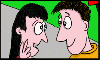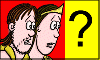What do the file type symbols on the site mean? What do the file type symbols on the site mean?
The following table shows what all the different file type symbols on the site stand for. Click on each one for more details.
 What are Adobe Acrobat (.pdf) files and how do I read them? What are Adobe Acrobat (.pdf) files and how do I read them?
 PDF files are Portable Document Format files. They are a file format developed by Adobe that allow print documents to be read by a large number of different types of computers and devices. To read PDF files you need to have Adobe Acrobat Reader (or the equivalent for your machine) installed. You can download the program for free on Adobe's website: http://www.adobe.com/products/acrobat/readermain.html PDF files are Portable Document Format files. They are a file format developed by Adobe that allow print documents to be read by a large number of different types of computers and devices. To read PDF files you need to have Adobe Acrobat Reader (or the equivalent for your machine) installed. You can download the program for free on Adobe's website: http://www.adobe.com/products/acrobat/readermain.html
Some users may experience problems with the Acrobat plug-in after upgrading to a more recent version of Internet Explorer. We recommend you reinstall the plug-in if you experience problems.
There may be printing issues with some of the older PDF files depending on the fonts you have installed on your system. The print output may occasionally be garbled or have letters badly formatted. If you experience these problems you can try copying the text from the PDF file (by highlighting it in the usual way, clicking edit and copy (on a PC)) and pasting it into your word processor where you can change the font and edit it before printing out your own version of the worksheet. Some of the older PDF files do not seem to work correctly with newer versions of Adobe's Acrobat Reader.
 What are Word (.doc) files and how do I read them? What are Word (.doc) files and how do I read them?
 Word (.doc) files are documents that have been created using Microsoft Word. If you don't have Microsoft Word then many other word processors open Word documents. Alternatively you can download the free Word viewer from Microsoft Office Online. Search for Word viewer. Word (.doc) files are documents that have been created using Microsoft Word. If you don't have Microsoft Word then many other word processors open Word documents. Alternatively you can download the free Word viewer from Microsoft Office Online. Search for Word viewer.
Some users may also wish to try the free Open Office software suite.  .docx files require Microsoft Office 2007 onwards (or suitable plug-in). .docx files require Microsoft Office 2007 onwards (or suitable plug-in).
 What are Publisher (.pub) files and how do I read them? What are Publisher (.pub) files and how do I read them?
 Publisher (.pub) files are documents that have been created using Microsoft Publisher. You cannot view Publisher files without owning a copy of Microsoft Publisher. Publisher (.pub) files are documents that have been created using Microsoft Publisher. You cannot view Publisher files without owning a copy of Microsoft Publisher.
 What are Excel (.xls) files and how do I read them? What are Excel (.xls) files and how do I read them?
 Excel (.xls) files are documents that have been created using Microsoft Excel. If you don't have Microsoft Excel then many other spreadsheet packages open Excel documents. Alternatively you can download the free Excel viewer from Microsoft Office Online. Search for Excel viewer. Many of the Excel files on this site use macros to provide interactivity. We recommend that you scan all downloads with an up-to-date virus checker before using them, particularly when you enable features such as macros. Excel (.xls) files are documents that have been created using Microsoft Excel. If you don't have Microsoft Excel then many other spreadsheet packages open Excel documents. Alternatively you can download the free Excel viewer from Microsoft Office Online. Search for Excel viewer. Many of the Excel files on this site use macros to provide interactivity. We recommend that you scan all downloads with an up-to-date virus checker before using them, particularly when you enable features such as macros.  .xlsx files require Microsoft Office 2007 onwards (or suitable plug-in). .xlsx files require Microsoft Office 2007 onwards (or suitable plug-in).
 What are Powerpoint (.ppt) files and how do I read them? What are Powerpoint (.ppt) files and how do I read them?
 Powerpoint (.ppt) files are documents that have been created using Microsoft Powerpoint. If you don't have Microsoft Powerpoint then many other presentation packages open Powerpoint documents. Alternatively you can download the free Powerpoint viewer from Microsoft Office Online. Search for Powerpoint viewer. Powerpoint (.ppt) files are documents that have been created using Microsoft Powerpoint. If you don't have Microsoft Powerpoint then many other presentation packages open Powerpoint documents. Alternatively you can download the free Powerpoint viewer from Microsoft Office Online. Search for Powerpoint viewer.  .pptx files require Microsoft Office 2007 onwards (or suitable plug-in). .pptx files require Microsoft Office 2007 onwards (or suitable plug-in).
 What are Flash (.swf) files and how do I read them? What are Flash (.swf) files and how do I read them?
 Flash (.swf) files are material that have been created using Macromedia Flash. You can view this material online but you need to have installed the free Macromedia Flash browser plug-in. Flash (.swf) files are material that have been created using Macromedia Flash. You can view this material online but you need to have installed the free Macromedia Flash browser plug-in.
 What are SMART Notebook (.nbk, .xbk or.notebook) files and how do I read them? What are SMART Notebook (.nbk, .xbk or.notebook) files and how do I read them?
 SMARTnotebook (.nbk or .xbk or .notebook) files are presentations created for SMART technology's series of boards. The software to view these presentations is free to download (from the Smart website) but please check the terms of use before you install it. Some of the older notebook files on the site have been zipped to prevent problems with downloading and will need to be unzipped before you use them. As well as the free-to-use Smart Notebook Interactive Viewer, Smart now provide a free online version of their software that allows you to view Notebook files: click here to visit the SMART Express website. SMARTnotebook (.nbk or .xbk or .notebook) files are presentations created for SMART technology's series of boards. The software to view these presentations is free to download (from the Smart website) but please check the terms of use before you install it. Some of the older notebook files on the site have been zipped to prevent problems with downloading and will need to be unzipped before you use them. As well as the free-to-use Smart Notebook Interactive Viewer, Smart now provide a free online version of their software that allows you to view Notebook files: click here to visit the SMART Express website.
 What are Easiteach (.et) files and how do I read them? What are Easiteach (.et) files and how do I read them?
 Easiteach (.et) files are presentations created using RM's Easiteach program. Click these links for a free Easiteach file reader (PC & Mac): Location 1 / Location 2 / Location 3 / Location 4 Easiteach (.et) files are presentations created using RM's Easiteach program. Click these links for a free Easiteach file reader (PC & Mac): Location 1 / Location 2 / Location 3 / Location 4
 What are Textease (.te) files and how do I read them? What are Textease (.te) files and how do I read them?
 Textease (.te) files are documents created using the Textease Studio of programs. A free viewer (PC) for this file format is available here. Textease (.te) files are documents created using the Textease Studio of programs. A free viewer (PC) for this file format is available here.
 What are ActiveBoard (.flp) files and how do I read them? What are ActiveBoard (.flp) files and how do I read them?
 ActivBoard (.flp) files are presentations created using Promethean's interactive whiteboard programs ActivPrimary and ActivBoard. These pieces of software have been superceeded by Promethean's ActivInspire which can be downloaded from the Promethean website. The new software will open legacy .flp files and there is a free "personal use" version available after registration. ActivInspire also imports Smart Notebook and Powerpoint format presentations. ActivBoard (.flp) files are presentations created using Promethean's interactive whiteboard programs ActivPrimary and ActivBoard. These pieces of software have been superceeded by Promethean's ActivInspire which can be downloaded from the Promethean website. The new software will open legacy .flp files and there is a free "personal use" version available after registration. ActivInspire also imports Smart Notebook and Powerpoint format presentations.
 What are .exe files and how do I use them? What are .exe files and how do I use them?
 (.exe) files are Microsoft Windows program files. (.exe) files are Microsoft Windows program files.
 What are .odt files and how do I use them? What are .odt files and how do I use them?
 (.odt) files are documents that have been created using the free Open Office software. You can download a copy here but many of these files also open with other programs you may already have such as Microsoft Office. (.odt) files are documents that have been created using the free Open Office software. You can download a copy here but many of these files also open with other programs you may already have such as Microsoft Office.
 What are the other file types and how do I use them? What are the other file types and how do I use them?
 (.pages) files have been created using and can be opened with Apple's Pages software on Mac or iOS devices. (.pages) files have been created using and can be opened with Apple's Pages software on Mac or iOS devices.
(.keynote) files are slideshow presentation documents that have been created using and can be opened with Apple's Keynote software on Mac or iOS devices.
(.numbers) files are spreadsheet documents that have been created using and can be opened with Apple's Numbers software on Mac or iOS devices.
|